Assembling the Components and Constructing the CanSat-shield
This section will show you step by step how to assemble the components for the CanSat shield.
Part list

Arduino Uno R3 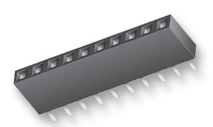
Header socket (Female pin connector) 7-pin and 2-pin 
OpenLog Data logger (and an SD-card) 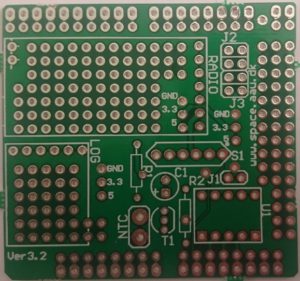
CanSat Shield (Circuit board) 
jumper 
APC220 Radio transmitter/receiver 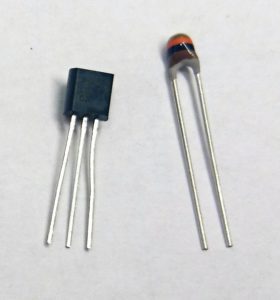
Temperature sensors LM35DZ and NTC (NTCLE100E3103JB0) 
MPX4115A Pressure sensor 
Resistor 1x 75 Ohm 1x 10 kOhm 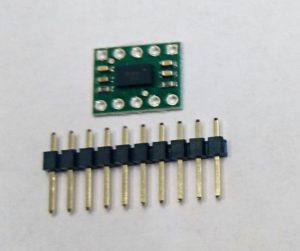
MMA7361L Accelerometer 3-axis 
Header (Male pin connector) 2 x 32-pin
Assembling guide
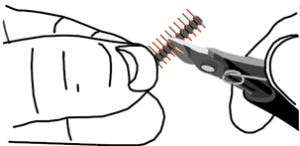
1. Cut the header in to the following lengths:
– 6 pins (H1)
– 10 pins (H2)
– 8 pins (H3)
– 8 pins (H4)
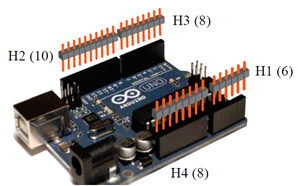
2. Insert the headers into the Arduino board with the short end up.
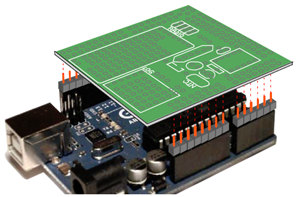
3. Mount the shield board on top of the Arduino Uno.
Note: The board should fit only one way.
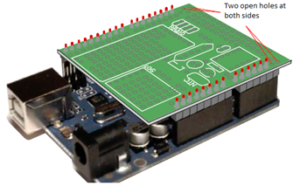
4. Solder all the pins on the top of the circuit board and then remove it from the Arduino Uno. Make sure not to heat the pins to long while soldering. To long exposure to heat might damage the Arduino board.
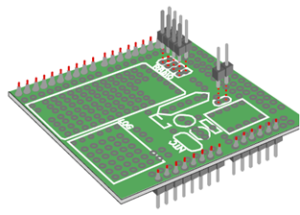
5. Cut out two lengths of 4-pin header and one length of 2-pin header. Place them on the top of the shield board and solder them on the bottom (soldering side) as shown in the illustration. (Placed at the J1, J2 and J3 position)
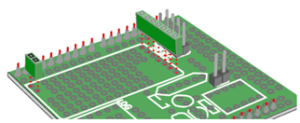
6. The header socket allows us to easily connect and disconnect the radio for programming. If you are unfamiliar with this kit, it is highly recommended to use the header sockets. This may if necessary be removed to make it more robust.
Place the sockets on top of the board and solder them at the soldering side.
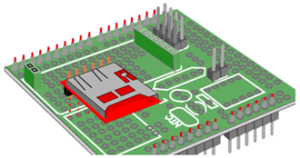
7. Solder the data logger onto the shield board using a 6-pin header. Use the short end of the header downwards trough the shield board. Make sure you place the logger the correct way (See illustration). It is recommended to use some hot glue in between the board and the logger to support the logger. If not supported it may easily brake off or damage the soldering Points.
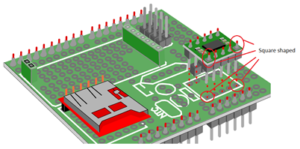
8. Use two lengths of 5 pin headers and solder the accelerometer board onto the shield board at the U1-position. Make sure to orient the sensor the correct way. The black IC-chip on the accelerometer board should be on the top (pointing upwards). Also note that two of the solder pads both on the shield board and the sensor have a square shape instead of a circle shape. These squares should be aligned.
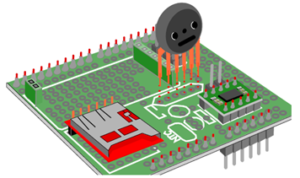
9. Put the pressure sensor onto the shield board and solder it on the bottom side. Make sure to put the sensor the right way (As in the illustration).
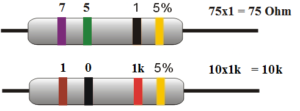
10. Solder on the 75 Ohms resistor to the R2 position
Note: There are two different resistors in the kit. Make sure you use the 75 Ohm resistor, not the 10k Ohm resistor.
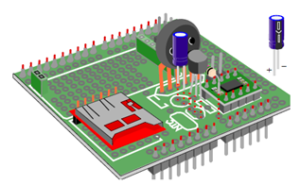
11. Put the temperature IC (LM35DZ) to T1. The orientation for the sensor is labelled on the board. If you put it the wrong way, it can “burn».
12. Continue with the 1µF capacitor to C1 position. The capacitors orientation is labelled with a plus sign (+) on the board. The longest pin on the capacitor is the positive one. The negative pin is also labelled (white) on the side of the capacitor.

13. Solder a 2-pin header to one of the radios. These pins will only be used as support to reduce the strain on the radio connector. Mount the radio to the shield Board.
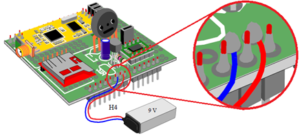
14. Solder the battery connector to the shield board. Red wire to the Vin port and the black wire to GND port.
The wire connection points will break off easily. To avoid this you can use hot clue to clue the wires to the board, reducing the strain on the connection point.
The CanSat shield board is now ready to be tested.
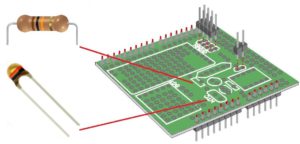
There are still two components which have not been installed; the NTC temperature sensor and the 10k Ohm resistor. The NTC temperature sensor is optional but recommended to connect. This temperature sensor has a faster response time than the LM35DZ.
Note: If you choose to use the NTC sensor you will also have to install the 10k Ohm resistor (R1) to make the sensor work.
